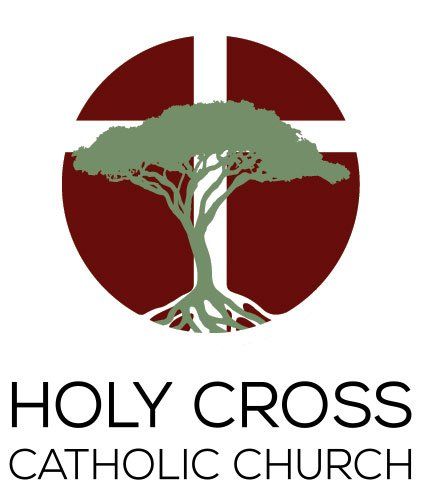Holy Cross Event Planning and Publicity
Reserve Space for Your Event
Send an email message to office@holycrossdurham.org, or call 919-957-2900, ext. 20 . Provide your name, name of your event and related ministry or organization, and best way to contact you to complete your reservation request. Our office manager, Toni Hall, will get back in touch to discuss your space reservation needs.
Safety Protocols
We continue to observe our COVID-19 Protocols . Please maintain a safe distance and apply sanitizer. Masks are not mandated but are welcome. If you are not feeling well, it is best to stay home.
Those who are diagnosed with COVID within two weeks of attending an event at Holy Cross are asked to call our COVID incident reporting number— 919-957-2900, ex. 26 . Leave a message with the date, time and name of the event you attended, and where on the church property the event was held. A message will be sent to the parish, alerting our members that a COVID incident has been reported, so that they can self-monitor for symptoms. Information about the person making the call will remain confidential.
Photography and Videography
Inform participants if photographs and videos may be taken during your event and possibly posted to our parish website, social media accounts and other parish communications vehicles. Always ask attendees if it is okay to include them in photos and videos and respect their request if they decline. If children are at the event, written parental permission is required to include them in parish photographs and videos. Click here to download the parish's Media Permission Form and bring copies of the blank form to your event, for parents to complete if they have not yet submitted a photo permission form to the parish.
Publicize Your Event
After reserving space for your event, you can tap into the following Holy Cross Communications resources to help publicize it. If you have an image or logo related to your event, send that when you submit your event information.
Holy Cross Bulletin, Website Electronic Billboard (EBB), and Flocknote.
- Bulletin: Submit a brief announcement about your event to
office@holycrossdurham.org , copying
communications@holycrossdurham.org. Include
Bulletin Item in the subject line.
Provide the name of the event, location, start and end date and times, a brief description of the event, the target audience, name and email address, cost and registration, if applicable, as well as your name and contact information, so Parish Communications can reach you if additional information is needed.
Include if you would like your event to also be promoted via a banner display on the parish website's home page, EBB (Electronic Billboard in the Gathering Space), News Blog, Facebook and Twitter account.
Flocknote for Enewsletters, text Messages, signups and reminders
- Ministry leaders are welcome to use the parish's
Flocknote resource to send e-newsletters, text messages and sign-up requests to their group members or to create invitations with signups for their events. They also can submit a request to
Holy Cross Communications for assistance in developing a communications and/or signup campaign for their ministry.
- Digital Billboards
We have a digital billboard available in our Gathering Space, for messaging on site at church. Ministry leaders can submit Google slides (with or without images) to promote their events and make brief announcements. The goal is to use the wall-mounted display instead of posters on easels in the gathering space. Send requests for your ministry's e-billboard messages to communications@holycrossdurham.org . - External Communications
If your event is also open to those beyond Holy Cross, send an email message to communications@holycrossdurham.org for assistance in developing and executing an external communications plan.
The form below is under development. In the meantime, please follow instructions above to reserve space and provide information about your event.